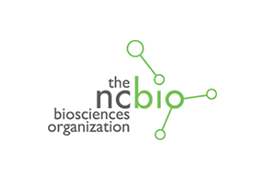Release Notes – Silhouette v3
Silhouette 3.22R4 Summary
- Tissue tracing enhancements to allow read-only views of tissue shading.
- Tissue tracing enhancements to allow shaded regions to be displayed in the PDF assessment report.
- Data archiver enhancement to include a tissue shaded image in the archive.
- Update to allow the use of TLSv1.2 (updated to .NET Framework target version).
- The SilhouetteStar 2 software distributed with SilhouetteConnect has been updated to v1.9.
Silhouette 3.22R3 Summary
- Improvements made to image quality (exposure and color) for the 5MP SilhouetteStar 1 scanner (model 2005).
- The SilhouetteStar 2 software distributed with SilhouetteConnect has been updated to v1.8.
- Updated CTEULA — effective 1 July 2019, see full CTEULA here.
- The options for gender have been updated to Male, Female or Unknown.
- The regex expressions for patient identifiers are now consistent for both SilhouetteConnect and SilhouetteCentral.
- A vulnerability which could see images removed from SilhouetteCentral storage has been resolved.
- Minor bug fixes resolved.
Silhouette 3.21 Summary
- Silhouette now has an option in SilhouetteLink to return success for selected HL7 messages.
- Improved LDAP error handling.
- Updated SilhouetteStar v1.6 software.
- Updated CTEULA – effective 1 January 2019.
- Prevents the creation of phantom users when synchronizing SilhouetteConnect.
Silhouette 3.20 Summary
- General Release of support for 5MP SilhouetteStar2 camera.
- EMR integration enhancements improving DICOM polling capability and adding HL7 “Update Person Information” (A31) message.
- Addition of SSO (Single Sign On) to SilhouetteCentral. Ability to force login to Silhouette Central or Connect with users MS™ Windows™ credentials. This feature allows the trust gained by the advanced user authentication capabilities (e.g. smart card authentication or 2-factor authentication) of MS Windows to be passed on to the Silhouette system.
- Data exports now have the option for keys to be included to allow easier data analysis.
- Updated CTEULA.
Silhouette 3.19 Summary
- Added Tissue Typing functionality, which allows users to trace around the different types of tissue within a wound, and have the system calculate the % composition of the wound area for each tissue type.
- The system displays the % tissue composition both in tabular and graphical forms
- Tissue types are configurable, with the administrator able to specify and allow the use up to ten different types of tissue.
- The tissue type measurements can be exported.
Silhouette 3.18 Summary
- Not a General Release
- Added software support for the 5MP Silhouette Star 2 camera, awaiting General Release of the 5MP Silhouette Star 2 camera.
- Removed Windows Vista support
Silhouette 3.17 Summary
- Improved synchronization speed, with SilhouetteCentral synchronization process steps now being:
- delayed to occur after SilhouetteConnect has downloaded a new database.
- optimized to reduce their workload when faced with SilhouetteConnect databases containing a large number of patients.
- Database Export integration feature no longer creates an Audit Log record indicating patient data has been exported, bringing the feature in line with other automated export integration behavior, i.e. HL7, DICOM and email.
- PDF and Image exported from Silhouette can now use a system administrator defined filename convention when the “use anonymous filenames” organizational setting has been disabled.
Silhouette 3.16 Summary
- Ability to migrate a single stand-aIone SilhouetteConnect install to a new SilhouetteCentral install and maintain all previously captured assessment data and system configuration.
- Customisation of Silhouette’s DICOM integration capabilities to support two stage workflow requirements of the Veteran’s Association. Where a wound image may be captured by one person, but traced and assessed by another.
Silhouette 3.15 Summary
- Improvements to the image exposure during image capture to help overcome reports of occasional dark images
- Reducing the number of different installers supplied for each product, and renaming the installers to be more concise.
- Upgraded SilhouetteStar camera drivers to provide compatibility with Windows 10 machines.
- Improvements to the generation of WINDIP files for hospitals in the NHS (National Health Service – England).
Silhouette 3.14 Summary
- All application executables and installers have been code signed with an updated publisher certificate to ensure Microsoft Windows continue to detect the application as being published by ARANZ Medical Limited and not an untrusted publisher
- Support to generate WINDIP index files to allow generated PDF, JPG or PNG files to be imported into Civica’s WINDIP document management solution with full metadata.
- HL7 integration improvements, which:
- extract values from specific fields from segments within ADT or ORM messages and store them in patient note fields associated with the patient created within Silhouette.
- allows import of a list of General Medical Practices (obtained from https://systems.hscic.gov.uk/data/ods/datadownloads/gppractice) a GP’s name and address details, associated with a given patient, to be obtained from an incoming HL7 message containing the GP Practice ID.
- Enabled the behavior of HL7 ADT^A40 patient merge requests to be configured. Previously the message would be NACKed, if the patient did not exist within Silhouette, but can now be configured to create a new patient using details in the A40 message.
Silhouette 3.13 Summary
- A new SilhouetteStar calibration procedure
- LDAP support for large directories, with improved flexibility in supported configurations and SilhouetteLink Database Export.
- There have been enhancements to Silhouette’s DICOM features:
- There is now a new page in SilhouetteLink (Admin/Integration/DICOM) where DICOM settings can be configured, replacing the previous XML file. This page is only visible if DICOM is currently licensed;
- The support of existing DICOM functionality has been enhanced. Assessment orders can now be created from the user interface rather than having to run a script;
- DICOM procedures can be now be assigned in both SilhouetteCentral and SilhouetteConnect.
Silhouette 3.12 Summary
- Improved LDAP Support, where a greater number of groups and users are supported, including more flexible configurations suitable for enterprise installations.
- Silhouette operates on Windows 10.
Silhouette 3.11 Summary
- SilhouetteStar camera drivers updated to support installation on 32bit machines running Windows 8.1, in addition to 64bit Windows 8.1 machines.
- Enhanced upgrade experience for SilhouetteCentral where SQL scripts no longer need to be run manually. If any SQL scripts are required, a new “database upgrade in progress” page will appear, if someone attempts to access SilhouetteCentral while an upgrade is in progress.
- Improved confidentiality of PHI during support calls, where wound images are now obscured by default when ARANZ Support staff access a SilhouetteCentral instance, and an explicit action is required to make them viewable.
- Higher resolution camera support has been incorporated in various features, such as DICOM integration, file export capabilities and on-screen image viewing, where image sizes greater than 3 megapixels are supported.
Silhouette 3.10 Summary
- Patient demographic fields are customizable with:
- Patient fields such as patient first name, last name etc able to be relabeled to use terms in common use in your organisation.
- Unused fields able to be removed from the user interface, such as patient first and last name for blind clinical trials)
- Visible fields can be specified as optional or required data entry fields when creating a new patient record.
Silhouette 3.9 Summary
- A Perimeter graph has been added to the Area, Depth and Volume graphs displayed in SilhouetteConnect, SilhouetteCentral, and, optionally, in Wound Assessment Reports.
- Simplified calibration checking process.
- SilhouetteCentral configuration now allows multiple Units to share the same patient identifier type. It is now possible to group patients by floor, facility, department etc. and to have user access control based on these units.
- SilhouetteCentral now automatically uploads a copy of SilhouetteConnect during the installation or upgrade process. SilhouetteConnect devices now automatically update during the next synchronization.
- A new Assessment is automatically recorded when the configurable Visit Length is exceeded and the Capture Images button is clicked. The default Visit Length in the Organization setting is 12
- The workflow around the order in which notes must be recorded or images taken can now be configured. By default, images must be captured before Notes can be collected.
- Ruler length and axis length / width are now displayed in the assessment summary section of the Wound Assessment PDF report if configured in the organization’s measurement display settings.
- Organizations with an enterprise installation of Silhouette, which includes SilhouetteCentral, can now customize their support statement in the Support tab of SilhouetteCentral and SilhouetteConnect “About” dialogs.
- Within .csv export files a new column records the name of the User who most recently modified each Notes field.
- Silhouette executables and MSI installation files are code-signed to verify their origin as ARANZ Medical Limited, and that they have not been modified.
Silhouette 3.8 Summary
Not released to customers
Silhouette 3.7 Summary
- To improve the performance of existing code, and support new features in future versions, Silhouette has been upgraded to run on the latest Microsoft .NET framework.
- Images for an assessment are included as thumbnails at the top of the Notes screen when editing wound notes on SilhouetteConnect. The thumbnails can be clicked to reveal a larger image).
- Scalability and Performance improvements with SilhouetteCentral now able to handle larger amounts of data, improvements to Database performance, and more flexibility as to where files are stored.
- SilhouetteCentral is automatically configured when it is first run. SilhouetteCentral retrieves configuration settings and automatically import Units, Users, Groups, population report templates, protocols, file export templates, and email export templates.
- SilhouetteCentral administrators can now specify a custom location for Data files (e.g. SDRs and PDFs), allowing an administrator to put these files on a different drive or network share to suit their organizational needs.
Silhouette 3.6 Summary
- A number of customer support improvements, including:
- The SilhouetteConnect “About” tab now has a link to the support application
- Administrators can now access SilhouetteCentral and SilhouetteConnect log files from SilhouetteCentral
- When the SilhouetteConnect installer is uploaded to SilhouetteCentral, it is now configured to include the sync URL and client code
- Administrators can now configure SilhouetteLink email addresses from SilhouetteCentral
- Users can now reset their password via email
- Administrators and users are now able to Merge Wounds and Delete Visits & Assessments, using new data correction tools. Changes are recorded in Silhouette’s audit trail.
- SQL Server Support is for SQL Server 2008 and later.
- PDFs of wound assessment reports can now be automatically generated and filed. SilhouetteCentral administrators can configure the filename format, the file-path and the conditions under which the file is automatically filed by SilhouetteLink
- To accommodate different measurement conventions with respect to the orientation of the length and width axis, there are now two orientation modes:
- North South East West (East/West is length)
- North South East West (North/South is length)
Silhouette 3.5 Summary
- The periodic and automatic export of population data sets into a separate reporting database is now possible. This capability requires:
- The purchase of a separate license
- Customized report templates, which can be created by ARANZ Medical support staff and then uploaded via the administration user interface as an additional service. The reporting templates, make it possible to obtain, from the reporting database, aggregate reports or reports across the entire patient population stored within Silhouette.
- The administrator to configure the frequency of data export.
- Minor changes were made to the default set of patient, visit and wound level notes including:
- Adding a wound status feature to record when a wound has healed. As a consequence, the “Has Wound Healed” field has been removed from the Wound Appearance section.
- Added to the wound notes a new “Wound History” section, which includes fields:
- “Wound Etiology”
- “Wound Precursor”
- “Wound on amputated body part?”
Silhouette 3.3 Summary
- Silhouette is now able to measure small wounds.
- Export capabilities have been improved, allowing:
- Wound notes to now be included in the summary export. This functionality is controlled by the Organisation Settings.
- The rounding behavior of measurements, such as area and depth, in CSV data exports to be controlled in a new organizational setting
- The healed status of a wound to be captured in CSV data exports
- Improvements to assessment order support, including:
- Patients with active assessment orders now being highlighted in bold on the Patient Selection screen.
- The ability to now assign wound assessments to assessment orders and mark orders as closed via a new “Orders” button present on the Patient Dashboard screen.
- Improved to EMR integration capabilities, with the ability to:
- Configure outgoing ORM^R01 wound assessment order result messages to use the Universal Service Identifier obtained from the original ORM^O01 request message as the OBX identifier.
- Integrate Silhouette with DICOM worklist and storage servers has been implemented via a new task called DicomClientTask.
- Encapsulate PDF wound assessment reports directly within outgoing HL7 order result messages.
- Send these assessment reports via email based on detected changes in the audit log. To enable this, assessments made in the Silhouette Protocol Engine are now recorded with complete audit entries.